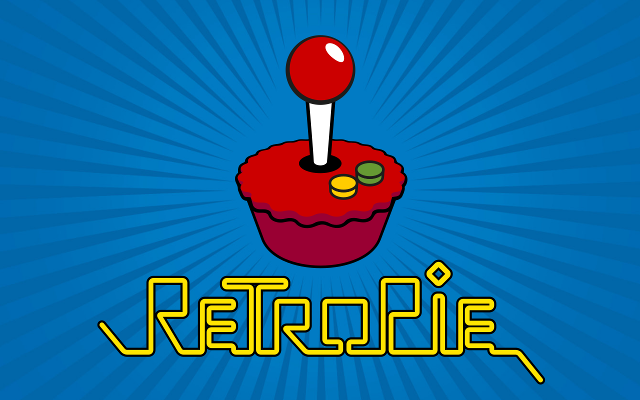
Retropie allows you to turn your Raspberry Pi into a retro-game console. It uses EmulationStation to emulate the games/consoles. What you will need to install this software is a SD card, Win32 diskimager, a controller(for setting up EmulationStation), and a Raspberry pi.
- First download the RetroPie software for your Raspberry Pi version from http://retropie.org.uk/download.
- When it is done downloading, Extract the file.
- Once you have extracted it, use Win32 diskimager to write it into your SD card. Once it is done, you can place it into the Raspberry Pi and the software should run.
- To set up emulation station use the controller to map your controls.
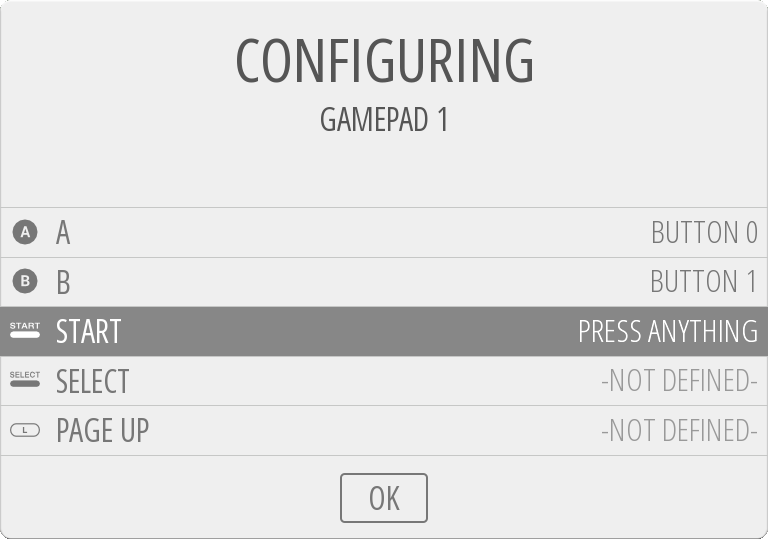
To download ROMS onto your Raspberry Pi/RetroPie you will need a flash drive/USB stick. Put it into your computer and make sure to format it. Next add a new folder called retropie then you can take the flash drive/USB stick out and put it into the Raspberry Pi. This will create folders for your ROMS and configuration. Take it out in 3-5 minutes. Once it is done put it back into your computer and add the ROMS you want. Now you can put it back into your Raspberry Pi and restart EmulationStation. You can now play your ROMS

Pictures from:
https://retropie.org.uk/
https://www.pelaajalehti.com/artikkelit/retrostelussa-legend-zelda-link-past
https://emulationstation.org/